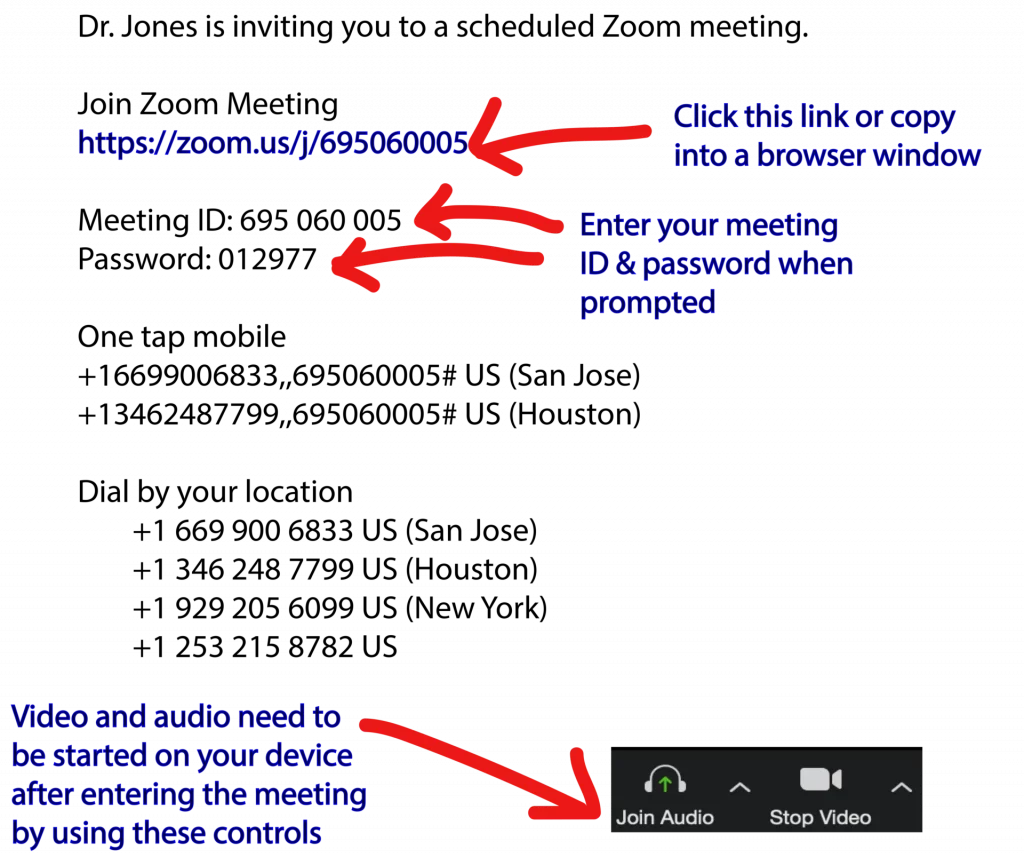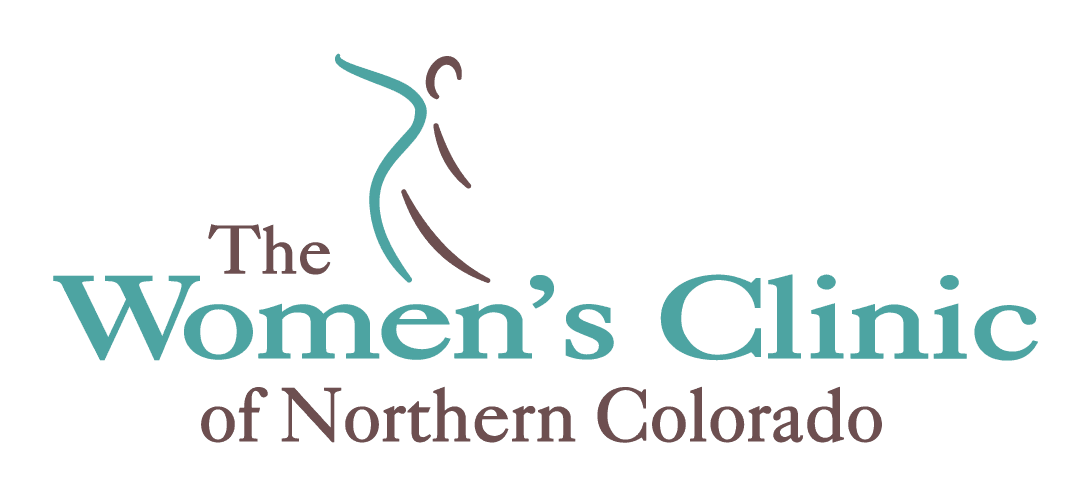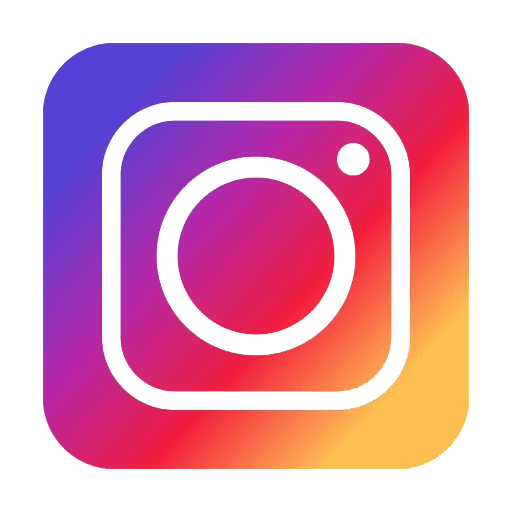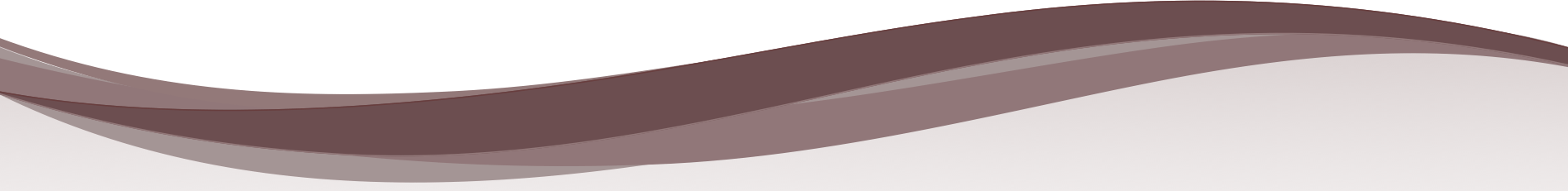Telehealth Instructions and Technology Requirements
Best Practice for accepting ZOOM invitation for WCNC Telehealth appointments
Please complete the following instructions prior to your scheduled appointment. Checking technology requirements and downloading the zoom app prior to your appointment will allow to you quickly accept the invitation you receive from our staff.
Your device (laptop, mobile phone, PC with Camera) needs to have:
- Camera
- Microphone
- Download the ZOOM App from https://zoom.us/download on your preferred device
- Install the Zoom App prior to your appointment (zoom account is not required to accept appointments as a patient).
- Check your security settings if on a mobile device to enable zoom to access your microphone.
BELOW is an example of a zoom invitation you may receive from our staff